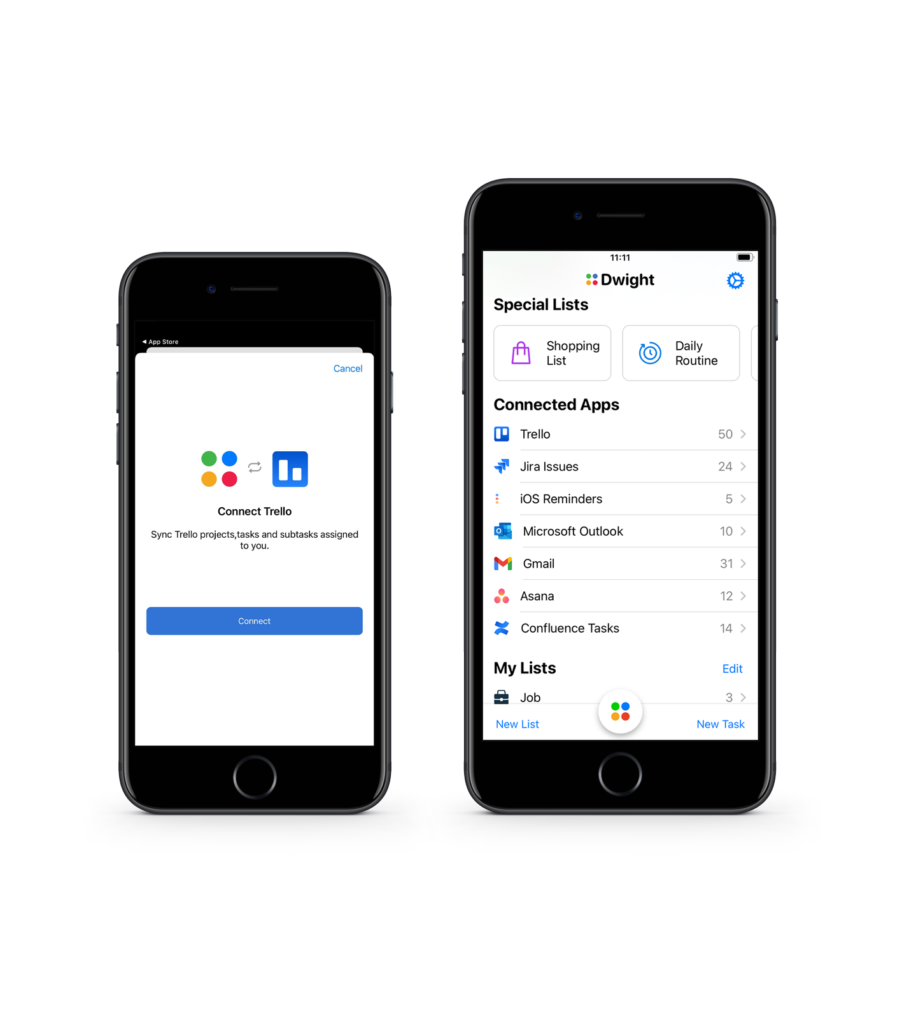Fresh from the organization rack, comes our latest feature - Trello integration. For those of you who have been using the Dwight Priority To-Do Matrix app for some time now, or even if you’re a beginner - this feature will come in handy for those busy days when you can’t catch up anymore. Rushing through the day, numerous reminders, and tasks can be overwhelming. The “to-do” list keeps piling up, and the day is not long enough. You try to manage your time and effort correctly, but sometimes that’s just hard. We get that.
Trello helps you and your team to move forward. Collaborate, manage projects, and reach your full potential. With Trello, you can accomplish so much. And now, you can prioritize your tasks from Trello with the Eisenhower Matrix.
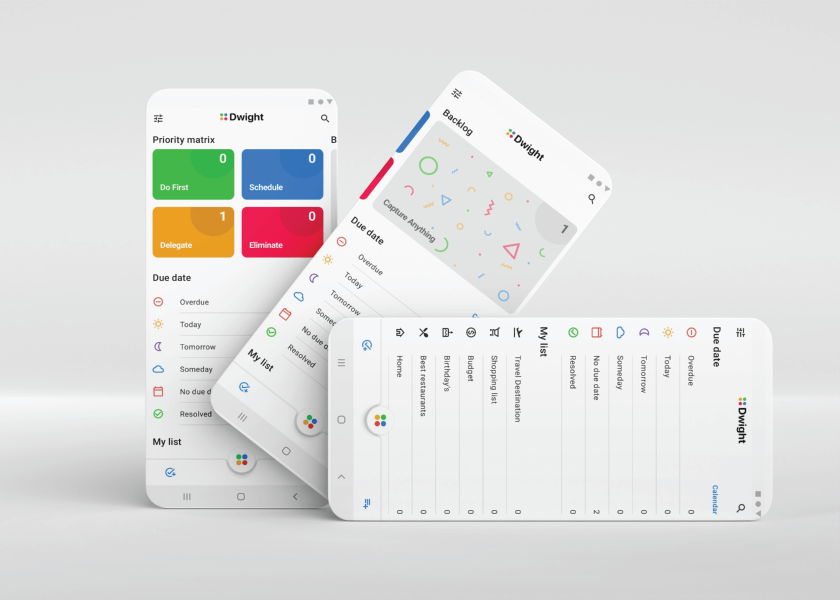
And, much more…
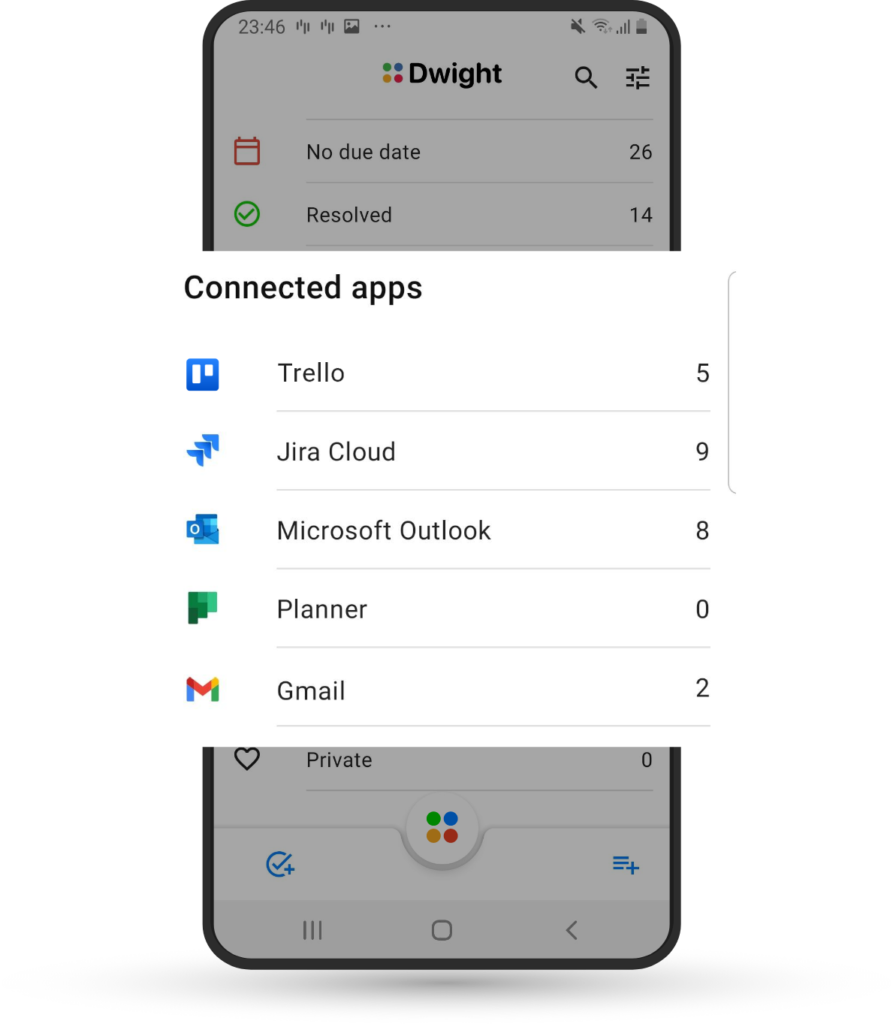
It’s simple:
Once you’ve completed these steps, you should be able to see your tasks in the app. Prioritize them according to urgency, and quickly manage your team’s tasks. When you mark them as done, they will be removed from the app, and vice versa.
This feature is now available on iOS, and it's only a matter of time before it will be released on Android too.